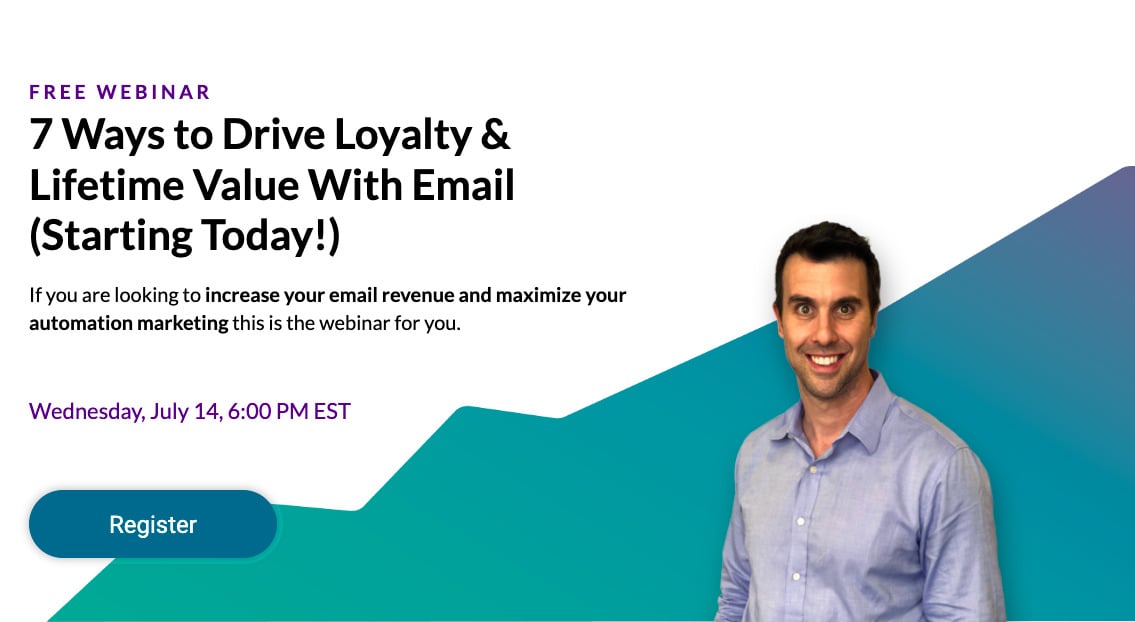Google is making email more interactive. Instead of sending static emails where users can only click through to your website or download an app to get more information, Google wants to make it possible to access information, take actions, and receive updates all within one email body.
These email improvements come as an extension of Google’s accelerated mobile pages (AMP) program. Google initially debuted its AMP program in 2015 as a way to speed up mobile pages. Today, tens of millions of domains are AMP enabled and render mobile pages in a matter of seconds. Now, Google is applying its AMP to email, giving developers the power to create an email experience that we have never seen before.
How is AMP for Email Different?
There are two main benefits of AMP for email: interactive functions and immediate updates. With interactive functions, users can click within the email and complete tasks without having to leave the Gmail interface. This is significantly different from most email formats, where users click on any link and are immediately brought to a website.
For example, with the current email process, if a customer is asked to take a survey, a new window will open and reload as soon as they click on anything. A slow-loading page or the hassle of having a whole new window open can drive some customers away, decreasing engagement rates and lowering the number of completed surveys. With the new AMP email system, the responses that customers select will be submitted and the email will thank users for participating.
Google isn’t entirely altruistic in this feature, or anything else it does. This has the added benefit for Google of keeping users on a Google-based product, extending the amount of time they spend on Gmail. It also works to create a better Gmail experience over other providers.
The second key benefit to AMP email is the immediate update option. One of the biggest challenges with email is that content quickly grows stale. Departure times change, locations of events are moved, and items run out of stock. The result is unhappy customers who either miss the memo on the new content or get annoyed when you send multiple follow-up emails with the right information. AMP for email will automatically update recipients, so they never have to worry about seeing incorrect or old information in their email bodies.
For example, if the launch was scrubbed or the launch time and date was changed, the Kennedy Space Center would be able to update the email notification to reflect the latest information.

How Can You Benefit from AMP for Email?
Almost any company in any industry can benefit from AMP email. An impressive 93% of B2B brands use email marketing to connect with customers. Furthermore, more than 59% of marketers say email communication is their biggest source of income. If you use email marketing for your brand, then this is a game changer. If you have stopped email communication and switched to alternative marketing options, then AMP for email might make you reconsider. Here are five ways AMP for email is changing the game.
Keep Your Sales Information Relevant
If you run timely sales with limited inventory for your eCommerce brand, then you need to consider AMP for email. Brands like Groupon, which only run sales for a few hours and have a limited number of items, can highlight disappearing items that are likely to sell out. When these items do sell out, they can change their emails to other items that are also popular.
Too often, brands like Groupon are wary of putting popular items in their email communications. It creates a bad experience when customers click on an advertised item only to discover that it is sold out.
Additionally, this feature has been energizing the hotel industry. When a specific hotel deal or room rate sells out, the email can change to reflect other options in the area. The customer isn’t disappointed.
Allow People to Make Reservations Within the Email Body
If you run a service-based business, rather than a product-based company, you can still use the AMP for email feature. Users will be able to make reservations right within the email rather than leaving to visit a new page. They can select times and submit their appointments with only a few clicks.
Too often, users click to make a reservation and then are faced with a barrier to log in or register. It is easier to bounce than to try and remember various usernames and passwords.
Collect Survey Data Within the Email
We touched on this earlier, but the information is just as relevant. With AMP for email, you can collect survey information without asking customers to commit to a lengthy process. When customers click on a survey link, a new page loads. They are faced with the decision of whether they should close the window and keep checking their emails or commit to this new activity. It is not uncommon for users to bounce instead of moving forward.
Most feedback will also result in better feedback. User fatigue will be lessened because an AMP email survey is more dynamic and interactive.
Make Email Updates Instead of Sending Corrections
Everyone has made mistakes or had to change the information of an email. Maybe you put the wrong start time for an event or forgot to add information about parking. Instead of sending a follow-up email to your customers, you can update the existing email with relevant information. This way your users won’t have to toggle between emails in order to find out which one has the most accurate information.
Send Fewer Emails
Most people feel like companies send them too many emails. Half of consumers say they receive too many emails from brands and marketers, while 30 percent of consumers say they would prefer to hear from a brand about once a month or less.
Many marketers get nervous at the idea of sending fewer emails. When each email signifies revenue, then pulling back, in theory, means reduced profits. However, when you look at email trends over the past five years, the most effective email marketers have been the ones who are strategic and don’t mass blast their lists.
Segmentation has made it possible for marketers to send fewer emails to smaller lists and drive better results. This is the same goal as Google’s AMP for email. Google wants to make sure the emails in user inboxes are useful and relevant, driving customers to take action rather than tuning brands out.
How to Take Advantage of AMP Email
Google announced AMP for email in spring of 2018 and is just now starting to roll out this feature for mass use. Currently, Google lists a three-step process to add AMP features to your email content:
- Develop your emails to contain AMP features. Google cautions users to make sure to handle authentication requests appropriately.
- Test your emails to make sure the appearance and behavior match your strategy.
- Register with Google to approve your AMP emails and to start sending them out.
Because you need to register with Google and follow the company’s processes to add AMP email features, this is not going to be a feature that brands embrace overnight. Most businesses that use email providers like Constant Contact or MailChimp will likely continue to use static emails until AMP email becomes commonplace for most providers. However, if customers like the AMP features that pioneer email marketers add, then more brands might start using these options until they become commonplace.
Improve Your Email Response Rates
Are your email response rates flat or declining? You may not need Google’s AMP for email technology to make a difference. Talk to our email marketing specialists about how you can get more people to open, read, and take action from your emails. We can help you maximize your email marketing impact.