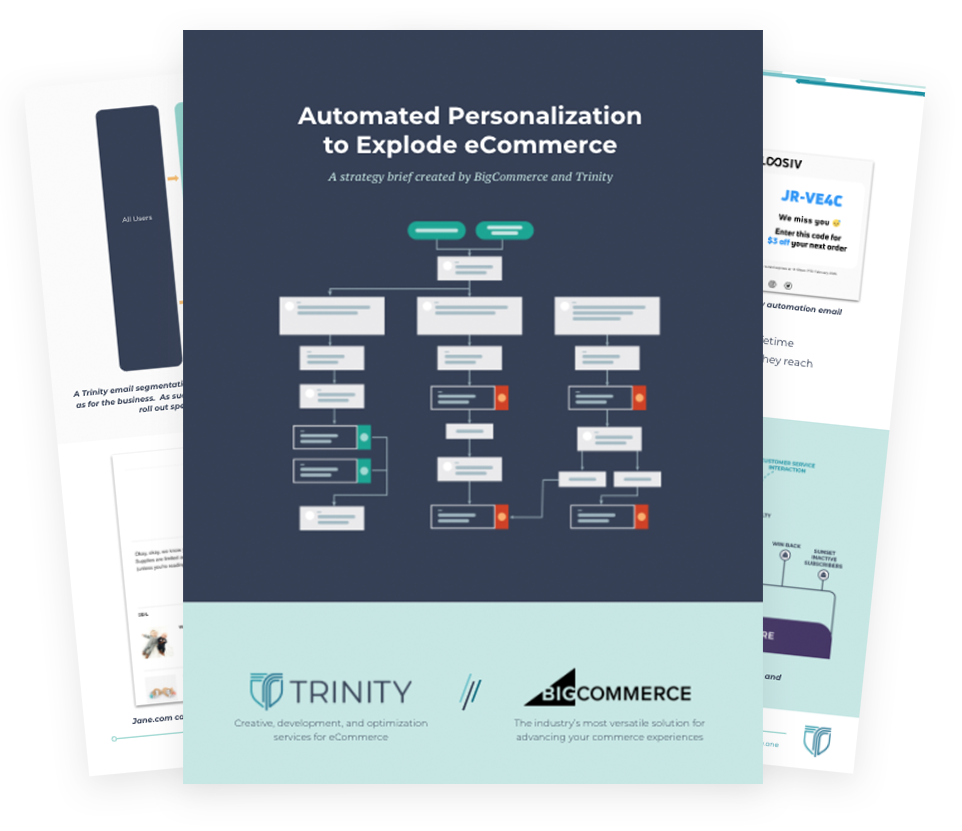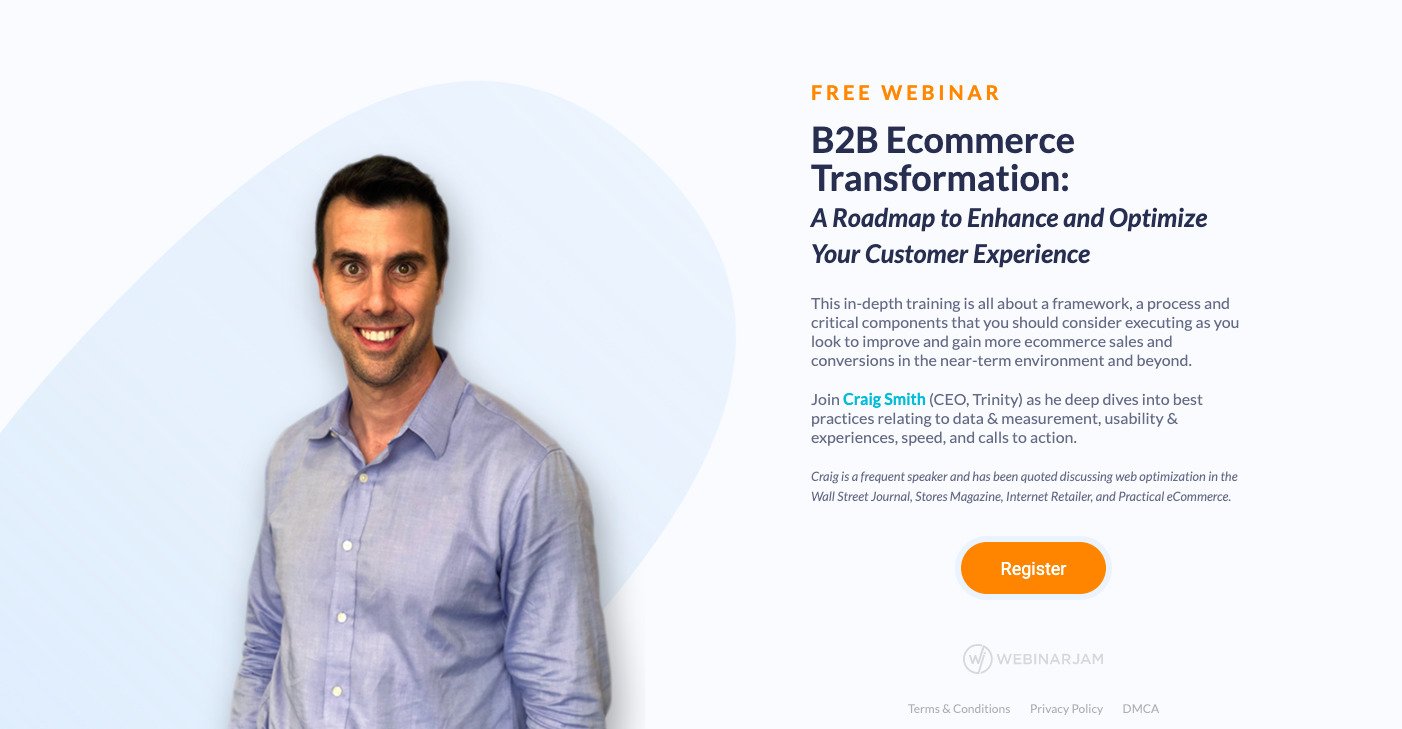On September 16th, Apple released iOS 9, the latest version of their operating system that runs both the iPhone and iPad. While it includes dozens of improvements and new features, one of the most controversial was the ability to add “content blockers” to the default Safari browser.
Content blockers are essentially extensions added to the browser that prevent certain items from loading. This can mean anything: from images and JavaScript, to preventing the html on the page from loading. Most customers, however, will install an ad blocker.
Ad blockers prevent third party ad networks, such as AdSense, from displaying content on a website. While this has some potentially serious implications for digital publishing, content blockers can disrupt almost any site, including eCommerce pages because Ad Blockers also disable the JavaScript that runs most popular analytics platforms.
Going into the busiest shopping season of the year, it’s important to understand how this new feature can potentially impact your website, and what options you have available for dealing with it.
How Ad Blockers Can Hurt eCommerce Sites
Customers could install an ad blocker on their phone for a variety of reasons. Maybe they’re tired of having annoying pop-up ads block their content, maybe they’re worried about companies like Google or Facebook following them across the web, and maybe they just want pages to load faster. Whatever their reason, there’s no denying that ad blockers are growing in popularity.
Even if your site doesn’t show a single ad, popular iOS content blockers can still affect your site in a few noticeable ways:
Potentially Inaccurate Analytics
Ad blockers work by preventing third party JavaScript from running on a page. This includes popular analytics programs such as AdWords, Adobe, and other’s. If your customers install content blockers, their visits and traffic won’t appear in your data. As the number of users with ad blocking enabled grows, this can start skewing your overall data until it’s difficult to get useful information, such as demographics, of the effectiveness of you’re A/B testing.
A Broken User Experience
On the desktop, most popular Ad Blocker extensions are intelligent enough to know the difference between an image loaded by an ad, and one that displays a product on your site. More importantly for the users, popular blockers reformat the page so that you can’t even tell an ad existed in the first place.
Mobile content blockers have a few features that differentiate them from their desktop counterparts. On iOS9, since the blocker is technically an extension in mobile safari, developers have an incentive to keep the size of their app slow. Every check their extension performs is another millisecond a user has to wait before their page loads.
Since most content blockers bill themselves as a way to speed up surfing, they want to have as few checks as possible. This means that many blockers (particularly the free ones) rely on broad blocking rules, which prevent most 3rd party JavaScript from running, not just the code serving ads.
Content blockers can ruin the experience for your users on your website, in some cases presenting them with nothing but a blank screen. This is particularly true if you rely on a lot of JavaScript to render your page, since some popular ad block extensions disable ALL third party scripts by default, such as complex.com did in this article on the best men’s style blogs.
Above, you see three screenshots of the same page. The first image shows how the page looks at the first time you land on it from a Google search. There’s a small xbox ad above and below the article, but the title is front and center. Unfortunately, the page is still loading in javascript and soon the entire page is dominated by an ad for Olive Garden. Advertising like this is one of the driving forces behind why people install Ad Blockers.
Loading the same page in Ghostery, a free android browser that blocks ads, you see that the formatting is totally broken. Since complex.com depends on JavaScript to render the page, their website isn’t functional once the browser disables 3rd party scripts.
Content blockers on your desktop can use complex rules to make exceptions so that useful content still loads, something that isn’t possible on less powerful operating systems such as Android or iOS. See how the same page is rendered on a desktop using the same blocker (Ghostery):
If a user can’t view your content because their browser prevented JavaScript from running, it’s unlikely that they’ll understand that their ad blocker is at fault, and instead assume something is wrong with your site.
Decreased Traffic
Even if you don’t have ads on your own site, chances are you pay for advertising through AdWords or other ad networks. If a customer has an ad blocker installed, they won’t see your ads. While ad blockers won’t influence organic traffic, they could substantially reduce your visibility online. If you depend on PPC campaigns for revenue, the off-site influence of ad blockers is something you’re likely already experiencing due to desktop extensions, but with shoppers increasingly turning to their mobile devices, you can expect this trend to continue.
What eCommerce Sites Can Do
Ad networks and the websites that depend on them for revenue know that current ads go too far in disrupting the web experience for users. They’re actively working with Adblock Plus, consumer advocates and tech companies to try and come up with a better way to serve ads, one that’s profitable for the ad companies without annoying customers too much. Unfortunately, any solution they come up with will take time to implement.
Thankfully, there’s a few things you can do today to minimize the impact ad blockers will have on your site this holiday season.
Do Ad Blocks Currently Impact You?
Before updating code or making any big changes, it’s important to view your website how customers will with ad blocking turned on. On the desktop, the most popular content blocker is Ad Block Plus. For iOS devices, Crystal is currently the most popular paid app, but Ad Block Plus recently released their own mobile extension as well. Since Google, a company who makes most of their revenue from advertising, releases it, Android doesn’t include a similar way to add content blockers to the default browser, but companies like Ghostery offer alternative browsers with ad blocking built in.
Install these plugins on your own computer and phone, and load up your page with the default settings turned on. Try exploring your site as a typical customer, checking every step of the sales process. Most ad blockers offer the ability to whitelist, or unblock ads, for individual sites. Try doing this as well and seeing if your pages go back to rendering normally. If your site does not render properly, be sure to consult your technical team to determine how to try to find a solution.
Encourage Users To Whitelist You
Unless they’re tech savvy, many customers won’t even be aware that their ad blocker could affect sites like your eCommerce site, since you don’t display ads. Consider making a post going over what you use on your site (such as Google Analytics) and how those tools allow you to improve the products and services you offer to them. Ask them to whitelist your site so that they can see your website as intended.
For webmaster’s looking for a more aggressive solution, there are ways that you can detect users utilizing ad block and ask them to whitelist you directly. It’s even possible to keep customers using ad block from viewing your site at all. In general, you want to be careful about this direct approach, since customers might find it annoying and refuse to shop on your site altogether.
With your analytic data, it’s important to remember the existence of ad blockers when viewing your traffic data. If you noticed a sudden decrease in mobile traffic, but not in revenue, there’s a chance that you can account for some of this change due to content blockers. Unfortunately, due to the nature of ad blockers, it’s difficult to get an accurate estimate of the percentage of visitors using ad block.
Rethink Your Advertising Strategy
If you rely on large, flashy advertisements to market your product, content blockers could have a noticeable impact on your monthly revenue. Some companies, such as Ad Block Plus, whitelist what they call “acceptable ads ” as a default, but these are almost exclusively text only.
If you display ads anywhere on your site, you might want to consider the services of a company like PageFair. Their ads are approved by Adblock plus, so if someone comes to your site and blocks your default ads, they’ll see a PageFair ad instead.
Unfortunately, each content blocker has a different definition of what they consider acceptable, if they whitelist any ads at all. This is one reason why your outreach strategy shouldn’t rely exclusively on advertising. If a customer reads about your company on their favorite website, or you receive social recommendations, these mentions are currently immune to even the strongest content blockers.
There’s No Easy Solution
Ad blocking is a complex issue, with media companies, advertisers and consumers arguing over the ethical and privacy implications of content blocking. There’s a lot of information out there, and it could take years before the internet reaches anything approaching consensus, but webmasters can’t afford to wait. Even if you run an ad-free eCommerce site, you can’t afford to ignore content blockers.
Ad blocking is something that could dramatically influence the modern web, which is why it’s important to understand them so that you can change your strategy accordingly.